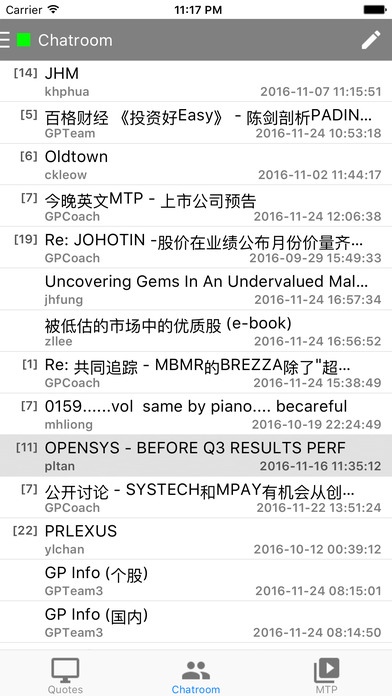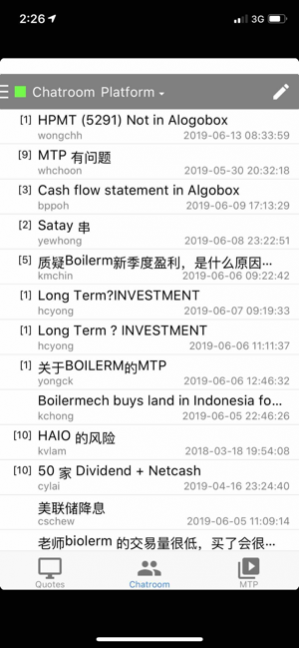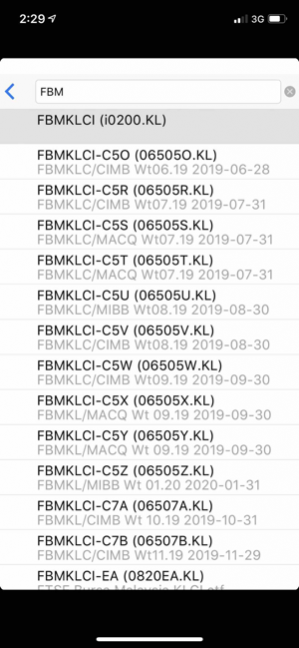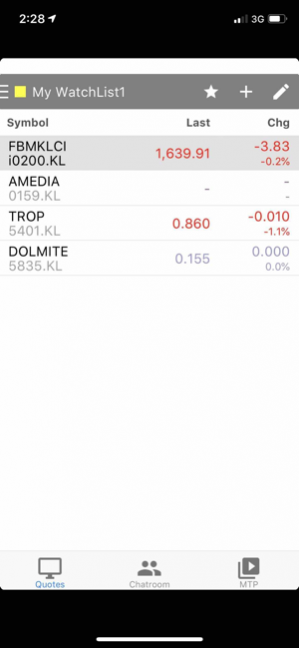Algobox 1.1.5
Free Version
Publisher Description
Algobox is the investment software only PRIVILEGED to Millionology members. Use this user-friendly and powerful software as your investment tools for a lower risk investment and greater success!
Algobox is a revolutionary breakthrough in its functionality combining the traditional technical analysis software with the integration of a new investment approach of today's world.
Fundamental Analysis Function
• Listed Company fundamental data
• Company historical financial ratio
• Fundamental data trend chart
• Fundamental search & filtering function
• Rolling 4Q latest information
Technical Analysis Function
• Bursa Malaysia market historical data
• Automatic Data Download
• Support technical analysis charting
• Major world market index
• Before/After share issue adjustment display
• Favorite watch list function
• Favorite indicator template function
• Strategies Scanning function
Other value added function!
• Internal member live chatting & discussion forum function
• Market information update
• Auto-scanning function
(Some of the function above only available in desktop version)
Jun 14, 2019 Version 1.1.5
1. Add counter search history to quote screen
2. Add description to MTP video
3. Add search to MTP video
4. Fix video problem
About Algobox
Algobox is a free app for iOS published in the Accounting & Finance list of apps, part of Business.
The company that develops Algobox is Grandpine Capital Sdn Bhd. The latest version released by its developer is 1.1.5. This app was rated by 2 users of our site and has an average rating of 3.5.
To install Algobox on your iOS device, just click the green Continue To App button above to start the installation process. The app is listed on our website since 2019-06-14 and was downloaded 2,790 times. We have already checked if the download link is safe, however for your own protection we recommend that you scan the downloaded app with your antivirus. Your antivirus may detect the Algobox as malware if the download link is broken.
How to install Algobox on your iOS device:
- Click on the Continue To App button on our website. This will redirect you to the App Store.
- Once the Algobox is shown in the iTunes listing of your iOS device, you can start its download and installation. Tap on the GET button to the right of the app to start downloading it.
- If you are not logged-in the iOS appstore app, you'll be prompted for your your Apple ID and/or password.
- After Algobox is downloaded, you'll see an INSTALL button to the right. Tap on it to start the actual installation of the iOS app.
- Once installation is finished you can tap on the OPEN button to start it. Its icon will also be added to your device home screen.